
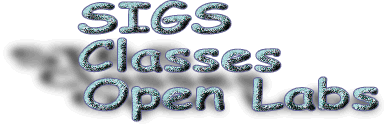
Learn the basics of System 10 ( Jaguar/Panther).
Learn the basics of setting up your Macintosh in order to meet your own computing needs. Students will practice customizing the system preferences, dock, desktop, and toolbar. The menu bar and keyboard shortcuts will be explored.
Keeping your MAC happy using disk utilities and maintenance software will be part of the class.
Two three-hour sessions on Saturdays March 19 th- 26th, 9 - 12 noon $60.
Classes will be in the Mac Lab ( Multimedia room) Instructor: Irwin Maloff
Safari - Saturday
March 19th
1PM to 4PM.(OC) Instructor: Ken Silverman. $25. Class covers Apple's Web
Brower Safari. It includes, but is not limited to, setting preferences,
using bookmarks, auto fill, sizing pages, tricks and shortcuts, and surfing
the web. RSVP by 3/14.
THE MUG IN MARCH
Thur. 3rd 7:00 Photoshop Elements—This is for beginners and those who are intimidated by the program. The first hour will be a training session by DVD and the second will be for Q & A.
Fri. 4th 7:00 Movie production and editing group.
Wed. 9th 10:30 Open lab—“Building and Using Your Address Book” followed by individual help.
Tue. 22nd 6:30 General Meeting (Kilaga Springs Presentation Hall)—“Routine Maintenance on Your MAC”.
Wed. 23rd 7:00 Open lab—“Building and Using Your Address Book”, continued.